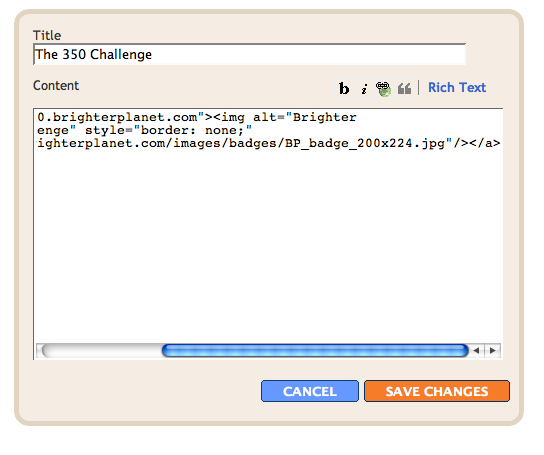Installing the badge in Blogger
Step 1: copy the badge code, then log in to your Blogger account
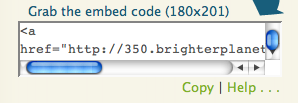
Step 2: click the "Layout" link in your blog's dashboard
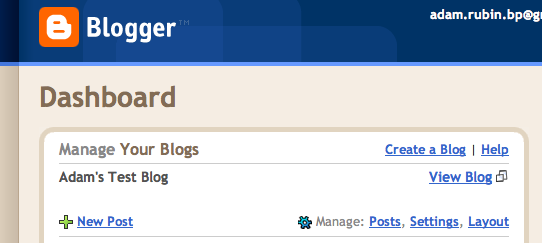
Step 3: click "add page element"
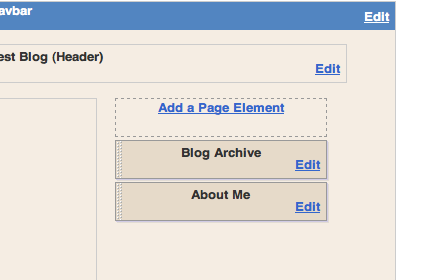
Step 4: click the "add to blog" button under "HTML/JavaScript"

Step 5: add a title, paste the embed code you copied from the 350 Challenge website, then click "Save Changes"