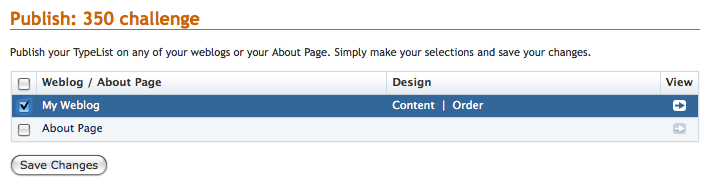Installing the badge in TypePad
Step 1: copy the badge code, then log in to your TypePad account
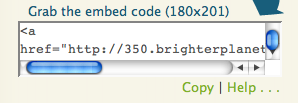
Step 2: click the "TypeLists" tab found near the top-right of your dashboard
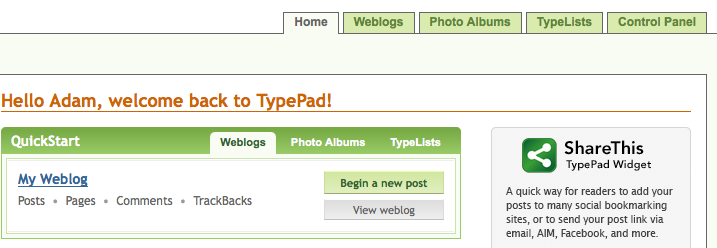
Step 3: click "Create a new TypeList"
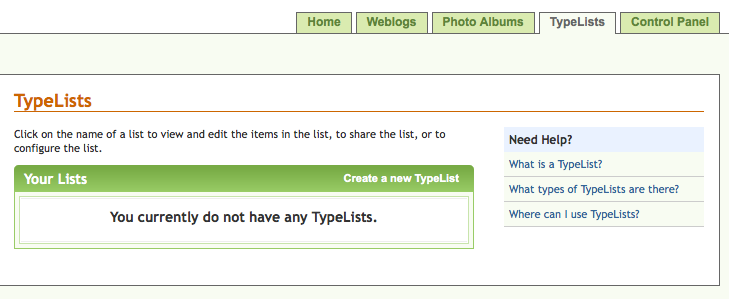
Step 4: select "Notes" from List Type and enter "350 Challenge" as the List Name, then click "Create New List"
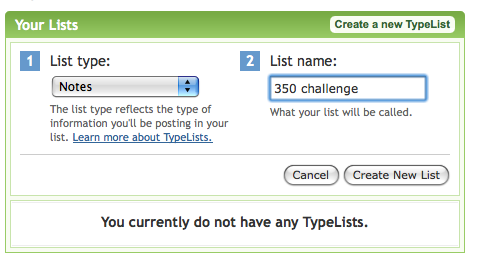
Step 5: leave the Label blank, paste in the embed code you copied from the 350 Challenge website, then click "Save"
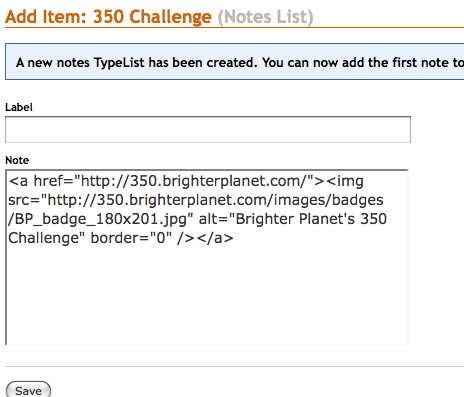
Step 6: check the box next to your blog then click "save changes" to publish your new TypeList to your blog