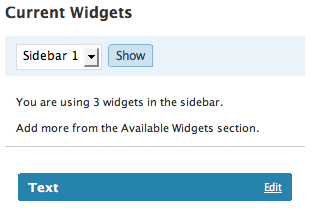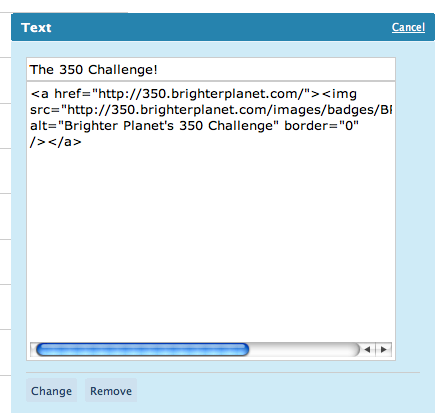Installing the badge in Wordpress
Step 1: copy the badge code, then log in to your Wordpress account
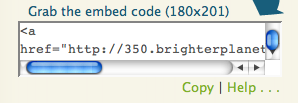
Step 2: click the "Design" link in your blog's dashboard
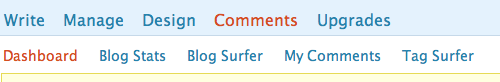
Step 3: click the "widgets" link

Step 4: click the "Add" link under "Text"
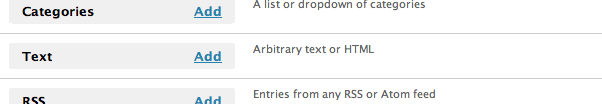
Step 5: click the "Edit" link next to the "Text" widget that should now be appearing on the right-hand side of the window.